What is on-page SEO? Effective strategies for on-site SEO in 2025
Do you have a website or want to create it for your brand, but don’t know about the proven strategies for on-page SEO or afraid of the challenges, it brought in 2025, with the emergence of AI? You often heard about SEO has been replaced or ended now and it has no future, that’s completely wrong concept and the facts are the businesses get 53% sales from organic traffic and almost 47% sales by other many sources like ads. So without thinking, now you want to know about its primary type and how to implement it in a great and approved way, so here is the complete practical guide, used by our experts.

What is On-site SEO?
On-page or some calls it as on-site SEO is the collection of practices or steps to optimize a page or blog post of a site and there are different steps to be followed to rank that specific page or post. There are two main purposes for it, one is to guide the search engines which content contains in a page and for which users queries it should rank it. It helps the bots to analyze and understand about the purpose or content it has as a whole and from how many aspects or angles, a topic has been covered. The other important thing is it also tells a user or customer about the intent it has, how it will meet it and he will be satisfied or not or finds his answer, after visiting the page.
Hence it is equally important for both the search engines, which are responsible for indexing and ranking, and the users which are sources for your business, and when their intent is fulfilled and all the onpage signals are okay, no one can stop you from ranking. Quality content is written for users and HTML source codes are written for Google like engines, so both will be happy. You must consider the users’ intent and satisfaction first, and then don’t underestimate the google guidelines for SEO. These things are also proudly offered by diprootseo team, where expert in each field is waiting for you.
Some examples, which will be covered in details next, are there:
- Usage of keywords in the content
- Page speed
- Meta tags and descriptions
Importance of On-page SEO:
As described above, a website can not be recognized and get ranking, until the search engines don’t evaluate and pass it, and users are satisfied or their intent is not fulfilled completely. This is primary and crucial step before applying other optimization techniques like off-page SEO. It increases your site’s visibility and the number of visitors from your targeted audience ultimately, results in the sales boosting.
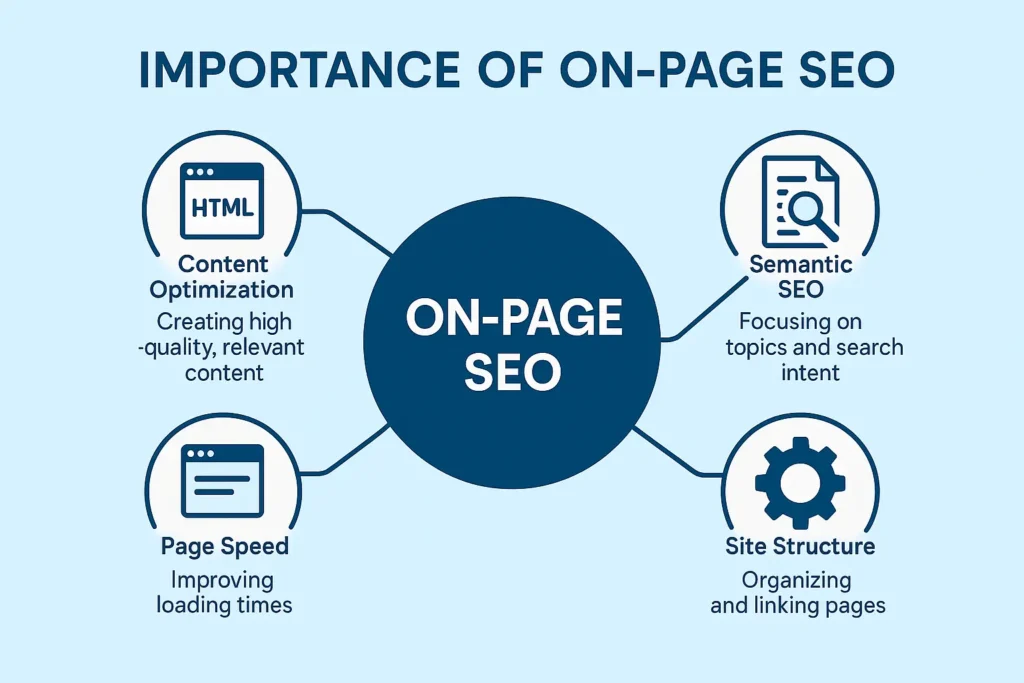
Google will assess it, give your page ranking for relevant keywords step-by-step, and when users enter a relevant query, your site will be ranked in front of you, and if your content has quality and completely satisfying him, he will spend long time, results into leads. That’s the obvious reason why you need on-page for every page.
Google released a series of updates on regular-basis, and after each update, many site get de-ranked or removed from the list, due to many issues according to it. Using keywords in any content is a traditional technique and many people say they have no importance now, but one of the updates “How search work” informs us clearly about the Google ranking signals. It says “The most basic signal” about what a content has is the usage of keywords it has in code or visible form and these are the base in on-page SEO. It means you can not rank any site without searching and using these keywords in your content strategically.
Difference between On-page and Off-page SEO
Before moving forward, we must clear this concept on-page and off-page are two sides of a same coin, and if you give less-importance or ignore one and focus on the other just, there are no benifits at all. So do the first one completely, and the latter strategically, as it needs strategic and focused plan.
On-site is basically the set of different practices, that are performed on a page first to make it visible and engaging for users, as well as search engines and the examples are given above. The engines understands the content in this way and it also expands the users experience. On the other side, off-page is the use of techniques, including planning and implementing methods to refer your website from outside of the page, like from other authority sites and social signals.
It is same like if you have a physical business and different persons are recommending others your business, so it builds trust, credibility and then ranking. Google uses many factors for ranking a page and one of the biggest ranking signals is proper and quality link-building technique. So in SEO field, first complete on-site is so much important and then off-page SEO is about 70%, but it is in vain with proper doing the first.
Not Keywords, but Content: A biggest mistake
The other misunserstanding in this field is that on-page is simply the bombardment of repetitive keywords in a content only, and we can rank by using this technique. Historically, it was a good practice, just find a good volume keyword and use it as many as possible, throughout the content and search engines did not see anything about the content, they just extracted keywords and gave rankings based on the repetition of them.
Now They have been so sophisticated, modernized and updated, and analyze the context of content using relevant terms, synonyms and the overall content’s intent. It then decide about its boosting and position, using semantic SEO. The difference is, first keywords stuffing was the center of on-site, but now it is an essential part of it, with other practices too. So, if you are using some keywords organically and naturally and with this, fulfilling the users intent, while writing your content, you will must rank. Google automatically knows about the topic of the content easily and the thing it notices is how much a site is satisfying the users, what are their expectations and experience and how much time they are spending on a specific page?
Producing quality in your content is the key to success now, and then other practices matter too.
A complete guide on How to do complete on-page SEO
While we know what is this term about and why it has so much importance, now we will discuss here how to implement this on-site SEO properly, easily and thoroughly. This is simply a checklist of some elements, you have to fulfilled one-by-one for each page like optimizing URLs, adding meta tags and descriptions etc. We will discuss this check list one-by-one and you have to simply follow it.
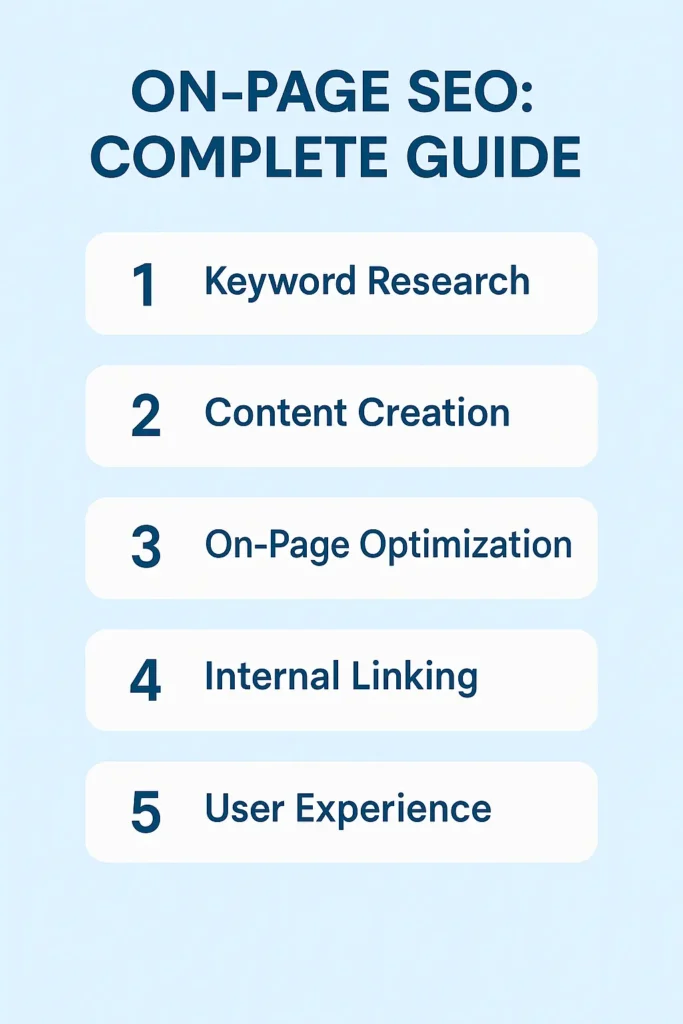
Keyword Researching:
The primary thing in this list is to spend quality time in finding and analysing keywords, for using at different places in a content and the goal is not just finding a single seed keyword, but many other keywords, related to the topic and then using them in the whole content and in HTML codic form like meta description. As mentioned above, just stuffing some keywords is not the key, but we have to use them strategically and naturally, so Google can figure out what a content is about. To know about, how to find qu intenL LINK HERE.
These are the terms users use on search engines, when they want to find something and when you have a list of them you can use them for increasing visibility, boosting traffic and leads. After finding them, where you can use them in a balanced and approved way is given below, just proceed and apply one-by-one. But before next move, it is recommended you should have a complete and relevant set of keywords.
Content is the king:
This term might not directly linked here, but this is an essential thing, as if you do complete onpage for a page in a great way, but underestimating the quality of content, there are no gains. It is because, now Google’s main duty is to answer users queries in a concise and complete way, and satisfy him, in the presence of other emerging platforms. It priotize how much complete and relevant a content is and focuses on its expertise, experience, trustworthiness and authority, rather than others. So main and primary thing is to invest quality time here, before using the next techniques.
Usage of keywords at the relevant locations:
You have a list of keywords and are writing or wrote the content, after making keywords mapping, now the thing is where and how to use these keywords in the context or source code of a content. There are two parts for this purpose, one is content itself and the other is for search engines only, and not for users.
Keywords in the Content:
A list of related keywords from a same group should be splitted throughout the content, but just for the main keyword, it should be used naturally, use its variations and not exact at different places, and also use synonyms and relevant terms. It is because stuffing or using bombardment of same keyword results in penalization now and not an approved thing at all. Google is so wise, modernized and use different system to analyze content like NLP and Machine Learning and can know completely about it in any way.
The main keyword’s density must not be more than 0.7%, recommended by experts like in a 1000 words aricle, it should be used not more than 7 times and secondly, it is used in H1 title, introduction, some headings and then content. We can not ignore its importance, but it is not the heart now and search engines have so much idea after reading them.
Keywords in Snippets HTML elements:
The necessary backend place to place the main keyword, other than the content, is the snippets in HTML elements like meta titles and descriptions etc. These are also essential to tell the search engines directly about the topic of a post, for which queries it should show these pages, increase crawlability, and then for users engagement and to increase CTR ultimately. These tags like URL, Titles and meta descriptions are shown with each page in SERP and can be extracted from this section.
For wordpress CMS, plugins like Rankmath or YoastSEO must be installed first for this purpose, but don’t use two plugins for the same purpose in any case. For this, just open your admin section, go to plugins, add plugin and write there one of them. There will be shown a list and downlaod the official one freely, then activate it. After it, when you will open any page or post, this will be present there with options like write focus keyword. Add your main keyword there and then click Rich snippets, there are three options “meta title, meta description and URL”.
In title, use your main keyword, not exactly, but use variation, then if it is long, use the main terms concisely in the URL and also write a short meta description, including the keyword. Meta desciption is the summary of this page, so spend time here too for better quality. Meta title prescribed length is 55-60 characters and meta descriptions recommended length is upto 160 characters. Meta descriptions should be engaging, as it attracts a user, when he enters a phrase in search engine.
Heading Hierarchy for maximum readability
It is also a part of on-page SEO used for both the visitors and the search engines. It mostly impacts users, as make the content readable and skimmable in a easy way for readers, and they will be engaged and not get bored. Imagine if you are reading a book or article and there are no headings, just paragraphs, you will get stumbled and can’t continue to do so. Same for the artcles in a website, as narrated many times, when bounce rate is high, your site is the last site for the readers, then you get ranked and authority automatically.
For an example, if you have a content like “Best gaming keyboards in the world”, you need to write a list of 10 keyboards and then many other headings like pros and cons under each of them. For all of them, use separate H2, H3 and H4 heading tags. H1 is used only once in the title, then H2s and any heading, which should be covered under it is H3 and same for H4. This Hierarchy also sounds good for search engines and one of the ranking factors among others.
Use optimized Content images
Some relevant images must be added in every article for users engagement and to explain it in a well mannered and explained way,in the form of screenshots, infographics and well-designed images. Alternatively, youtube videos can also be embedded at some places and these are also so much important for on-site SEO, users and engines. Mainly, they also boost engagement and readers will not get bored.
One main difficulty here is they slow down the speed of a page and ultimately the site, results in bad users experience and speed is so crucial element in SEO. The good thing is we can add them after applying two steps, one is compressibility and the other is convery each picture including the logo in webP format. For compression, we can use a platform tinypng and for converting into webp, we can use a site cloudconvert, although they have some limitations in their free versions, so use wisely or buy a pro version.
After these settings, now while adding them in a content, use alt tags and use there a variety of different keywords and not just main keyword. It is because many people search on the basis of images and search engines analyze each element as a separate entity like images, they will know about the content of these images by reading the alt text behind them, ultimately a ranking signal.
Internal and External Linking:
Your whole website is rotating around a single topic or niche and you have to cover all the aspects at each page separately. These pages are relevant to one another in a way, so use interlinking technique for linking different related pages wisely for again visitors and the Google. It is because internet now works links-by-links and when crawlers visit a new website, they go from one page to the other through the appropriate links and visit the complete site in a go, saving crawling budget. Otherwise, it will visit a page first, then after some times the other and not recognize the hierarchy.
Also, readers when read a topic of their interest, want to know more about a related term and if you have covered it on your own site in a separate page, you should link it and he will be engaged long. If you have not covered a topic and know users will want to know about a term, can also use external linking technique, to an authority site for users benifits. These are also very crucial ranking signals and part of on-page.
How many internal links are good to go?
Before counting the number of links, first keep in mind, you have to connect only very relevant pages, on which a client can click and further if you are doing useless linking, you are completely in vain. Much useless interlinking behaves like keywords stuffing and devalues and de-rank the website. So focus on quality and make natural links, to boost your brand. An ideal length for a 1000 words article is 4-5 times, but not more than this.
Improve your page speed:
Page speed should be optimized, especially for users, as this is a quick era, every person is in hurry and no person wants to wait in this reels time, same for the sites. When a user enters a query and opens a site after engaging with rich snippets, but site takes a lot of time in opening, so what will he do? He will simply faded away and visit another site with good and optimized speed, results in very bad user experience and Google always looking at you, it will analyze and what will next, you now.
From here, you can have idea about its importance, so always focus on your site speed and the primary thing is always use compressed and optimzed images, as described above, and avoid unnecessary HTML and CSS elements. If you are facing any difficulty, can buy our cheap services and enjoy your business.
For page speed insights, a Google’s tool is used, simple open it, paste your site link and check where updations are needed and which are unnecessary things there.
Add Snippets Markup:
Relevant and important snippets are related to the whole content, same like alt tags for only images and tells the search engines about the whole content. They can also analyze the content and for this purpose, they don’t do it using human resources, but AI techniques like Natural Language program and guess from relevant entities being used semantically, sometimes can take time or don’t recognize, so we add these markups for quick understanding.
For this, schema markup is used and important, and so much schemas are used for this objective, but we should move with a balanced approach and use only necessary ones. The examples of these are article, review, image, mobile app etc, depends upon the topic or context.
Mobile responsive website:
Google, when analyzing a content, use mobile-first-indexing method and check how a site looks for mobile users, if scrolling and navigation is good, it will move forward, otherwise don’t rank or index it. So you should first look at this factor, how it looks in this device and make it completely optimized for the mobiles. More than 60% users use mobiles to reach internet and websites, as compare to pc or laptop users and it has small screen, so if a site is good at it, it will be great at pc.
We can use mobile friendly test to assess out page or website, and find and improve it using many ways.
On-page SEO is the foundation of a strong online presence. It ensures that your content is easily understandable by both users and search engines. From optimizing title tags, meta descriptions, and URLs to improving content quality, internal linking, and page speed — on-page techniques directly impact your site’s visibility and user experience.
Whether you’re focusing on content structure, keyword placement, or mobile responsiveness, every detail counts in ranking higher and attracting the right audience.
You can manage your on-page SEO efforts yourself — or let the DiprootSEO team handle it with precision and expertise.
👉 Contact DiprootSEO today for a professional on-page optimization strategy that delivers real results!
